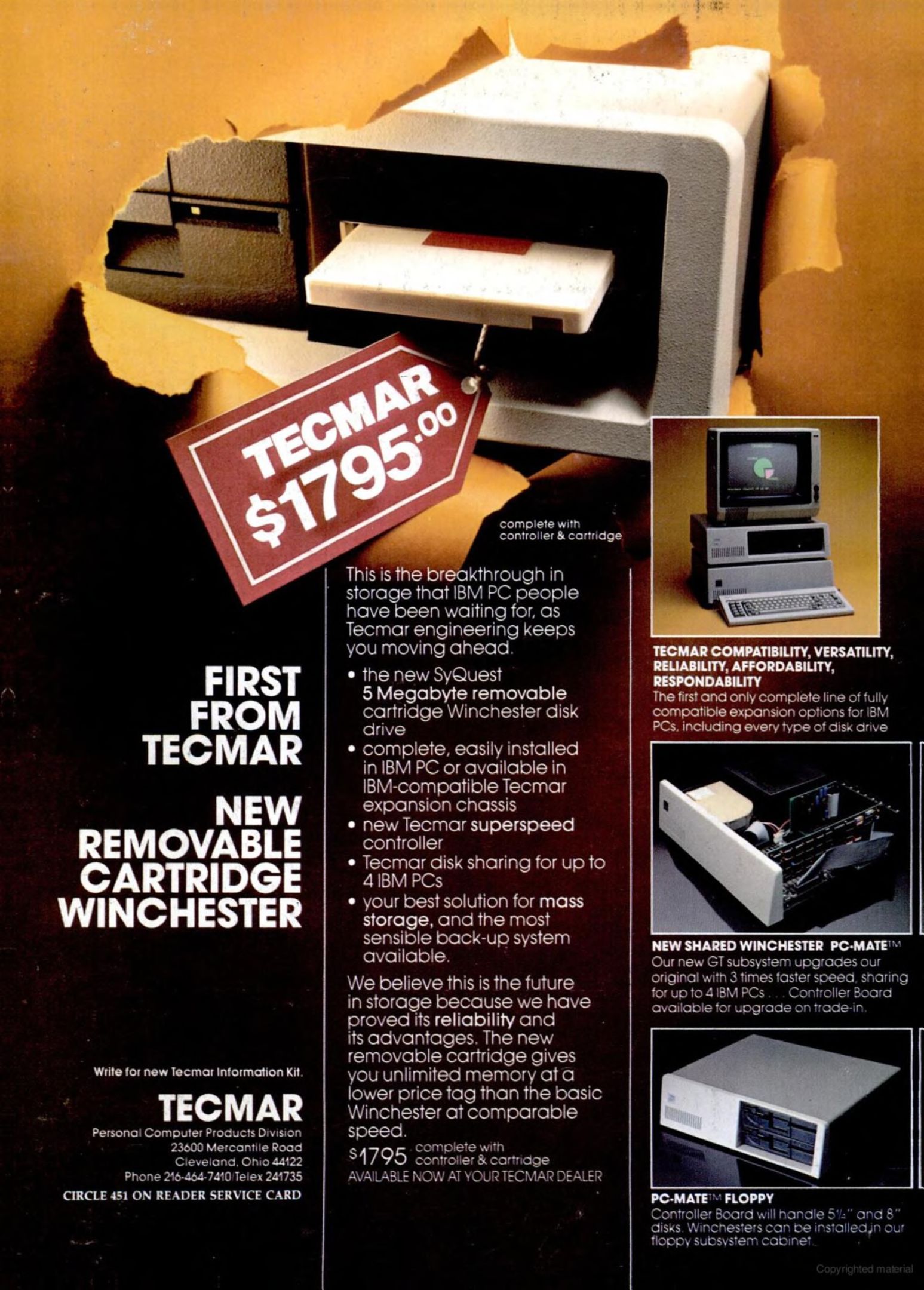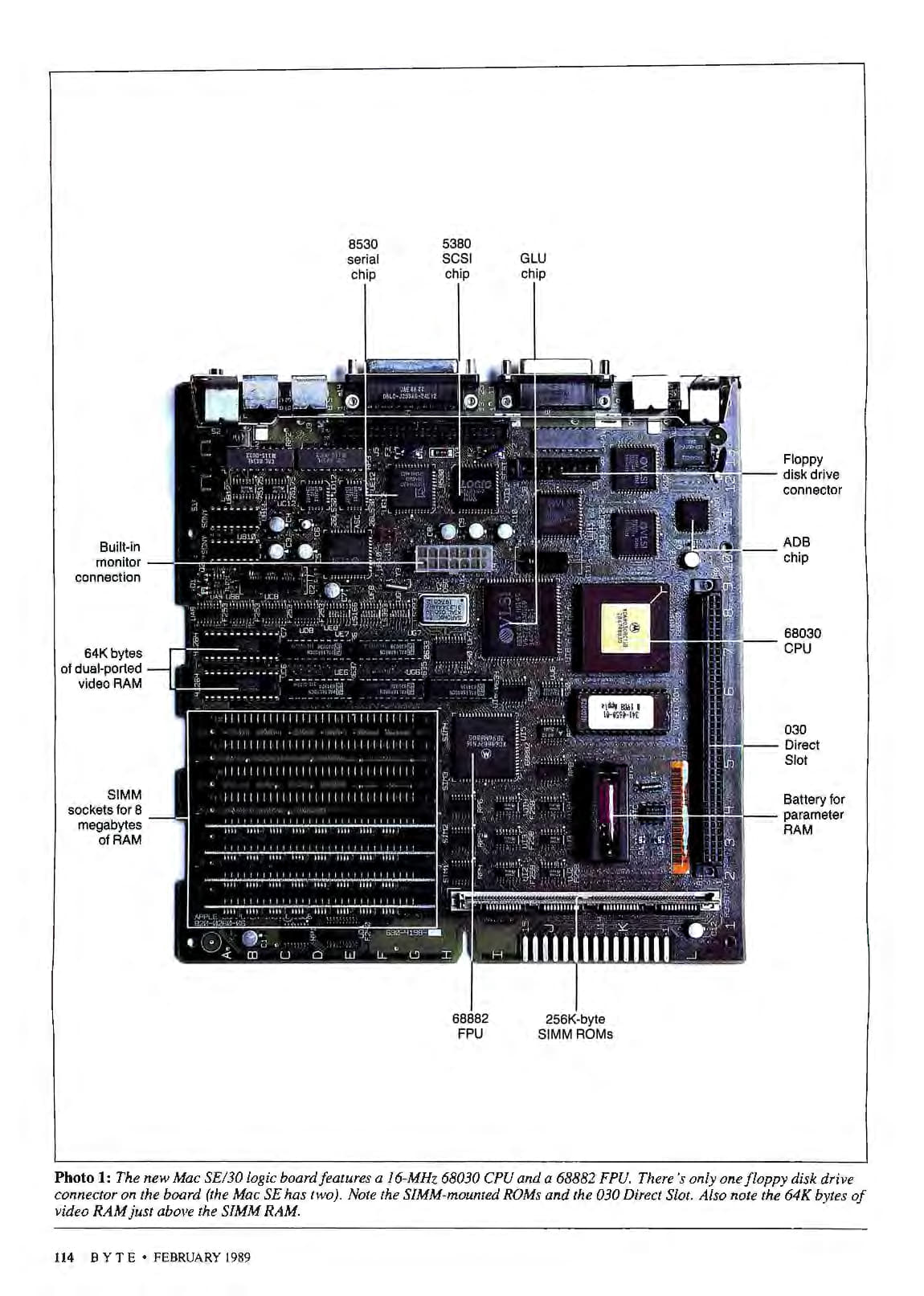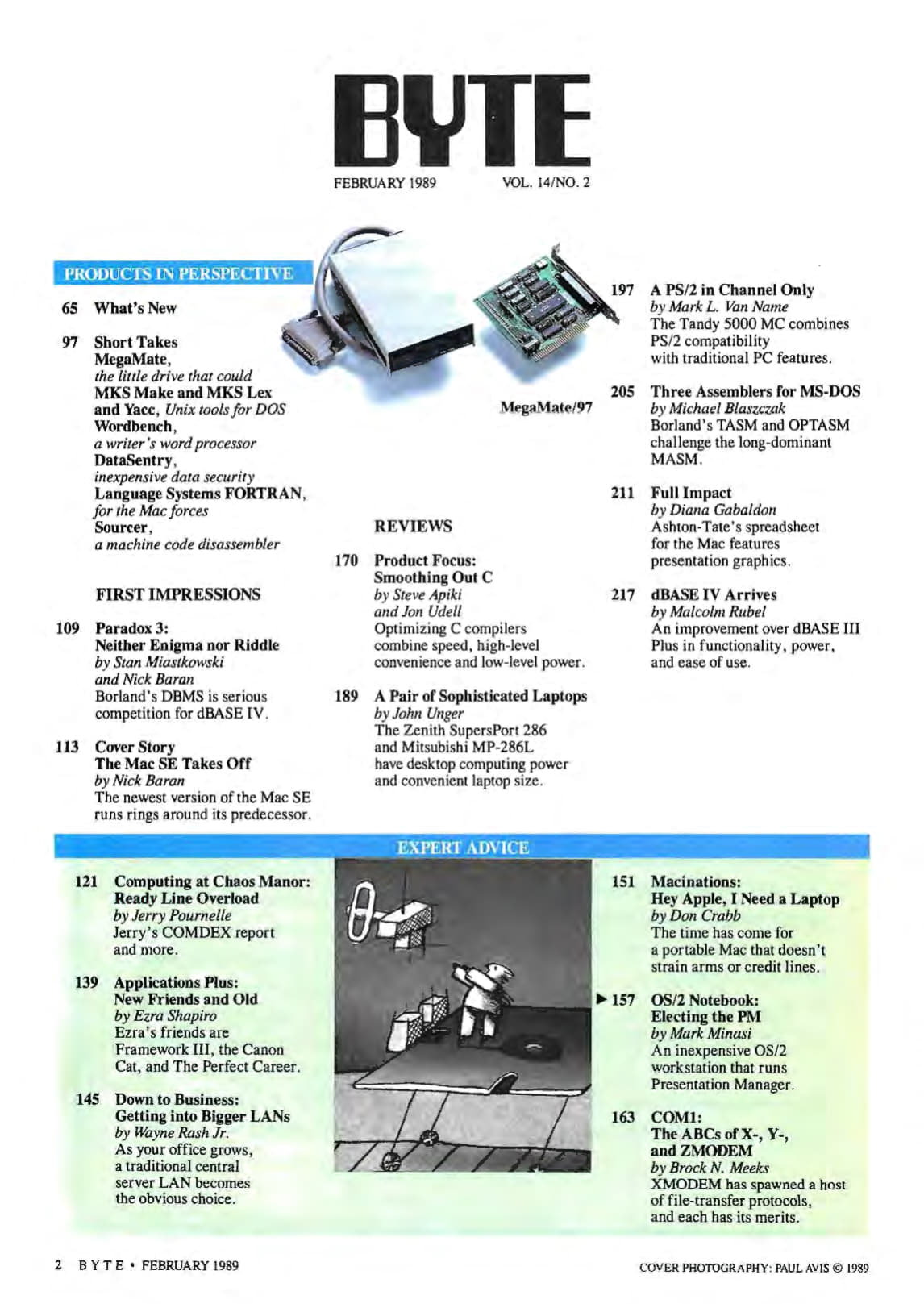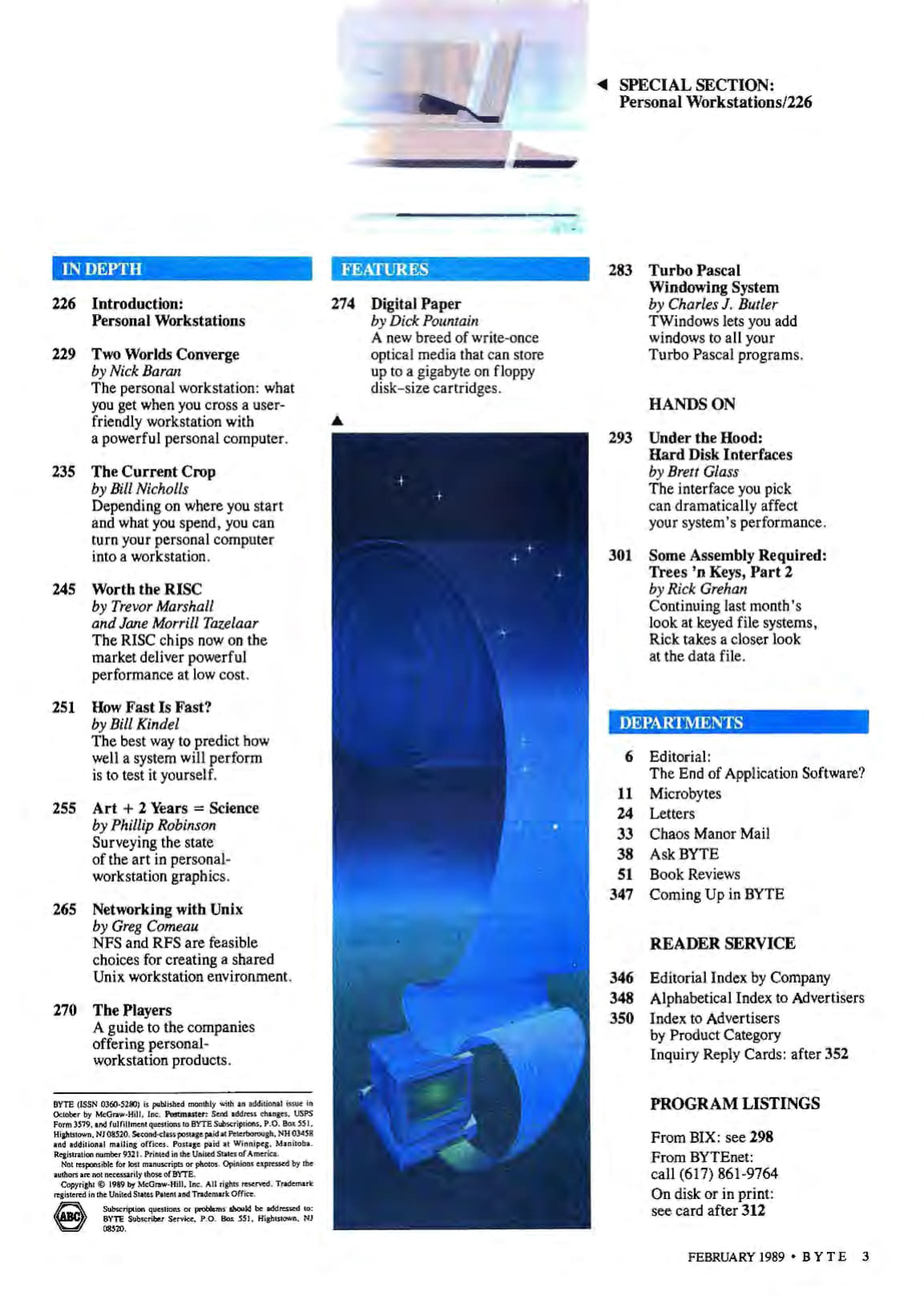Byte was probably the best general computer magazine of its time. It had a long publishing run starting in the 1970s and continuing into the 1990s. This issue is from October 1983 and includes:
Cover Story
- Product Preview: The HP 150 - The HP-150 somewhat unique machine. It ran MS-DOS but was not PC compatible. It was also one of the first computers with a touch screen (though it was optional). It was fairly powerful for its time. It used an 8088 CPU but it ran at 8 MHz instead of the 4.77 MHz of the IBM PC.
- An Interview: The HP 150's Design-team Leaders - An interview with Jim Sutton and John Lee, the leaders of the design team for the HP 150.
Columns
- Build the Micro D-Cam Solid-State Video Camera, Part 2 - The second part of a series on building a digital camera. This part covers serial interfaces for the Apple II and IBM PC and software for the Apple II.
- BYTE West Coast: Shaping Consumer Software - Trip Hawkins of Electronic Arts talks about how he judges software and the programmer as an artist.
- User's Column: New Computers, Boards, Languages and Other Tidbits - Items covered include Modula-2/86, Problem Knowledge Coupler (medical software), Kaypro 4, Osborne Executive, and more.

Table of Contents from the October 1983 issue of Byte
Themes
- The Unix Operating System - An overview of the Unix operating system.
- The Unix Tutorial, Part 3: Unix in the Microcomputer Marketplace - A look at licensed Unix OS versions as well as look-alikes and work-alikes (Linux would fall under this category though that wouldn't exist for nearly another decade).
- Unix and the Standardization of Small Computer Systems - A look at the history of Unix and how it helped to standardize software and hardware of "small systems" (i.e. workstation and mini-computers).
- A Tour Through the Unix File System - A tutorial on the Unix file system.
- The Unix Shell - A look at both the command interpreter and programming capabilities of the Unix shell.
- Unix as an Application Environment - A look at how Unix compares to other operating systems in terms of development tools and end user applications.
Reviews
- The NEC Advanced Personal Computer - This machine was designed to run CPM/86 so essentially this is a 16-bit CP/M machine with 128K RAM and two 8-inch floppy drives. I don't know if it was clear at the time but CP/M would shortly disappear from the market in favor if PC compatibles. The 8-inch disk format wouldn't really be around much longer either.
- Radio Shack's TRS-80 Model 4 - My high school was still using TRS-80 Model IIIs and 4s to teach BASIC programming at least through the early 1990s. These machines were Z80 based and had their own DOS. The Model 4 could also run CP/M software. With two 5.25" floppy disk drives and 128K of RAM a Model 4 cost about $3000.
- The Morrow Micro Decision - The Osbourne 1 and Kaypro II were considered to be the main competition for the Morrow Micro Decision. It is a Z80 based CP/M computer with 64K of RAM and 5.25" floppy drive that starts at $1200.
- The Microneye - A digital camera with a 256x128 sensor that could interface with various computers via an RS-232 Interface. It worked at least with the Apple II, IBM PC, Commodore 64, and Color Computer.
- The M68000 Educational Computer Board - A single board computer with a 4 MHz 68000 CPU, 32K RAM, and various ports and interfaces for $495. This board fits in a Heathkit H-19 terminal.
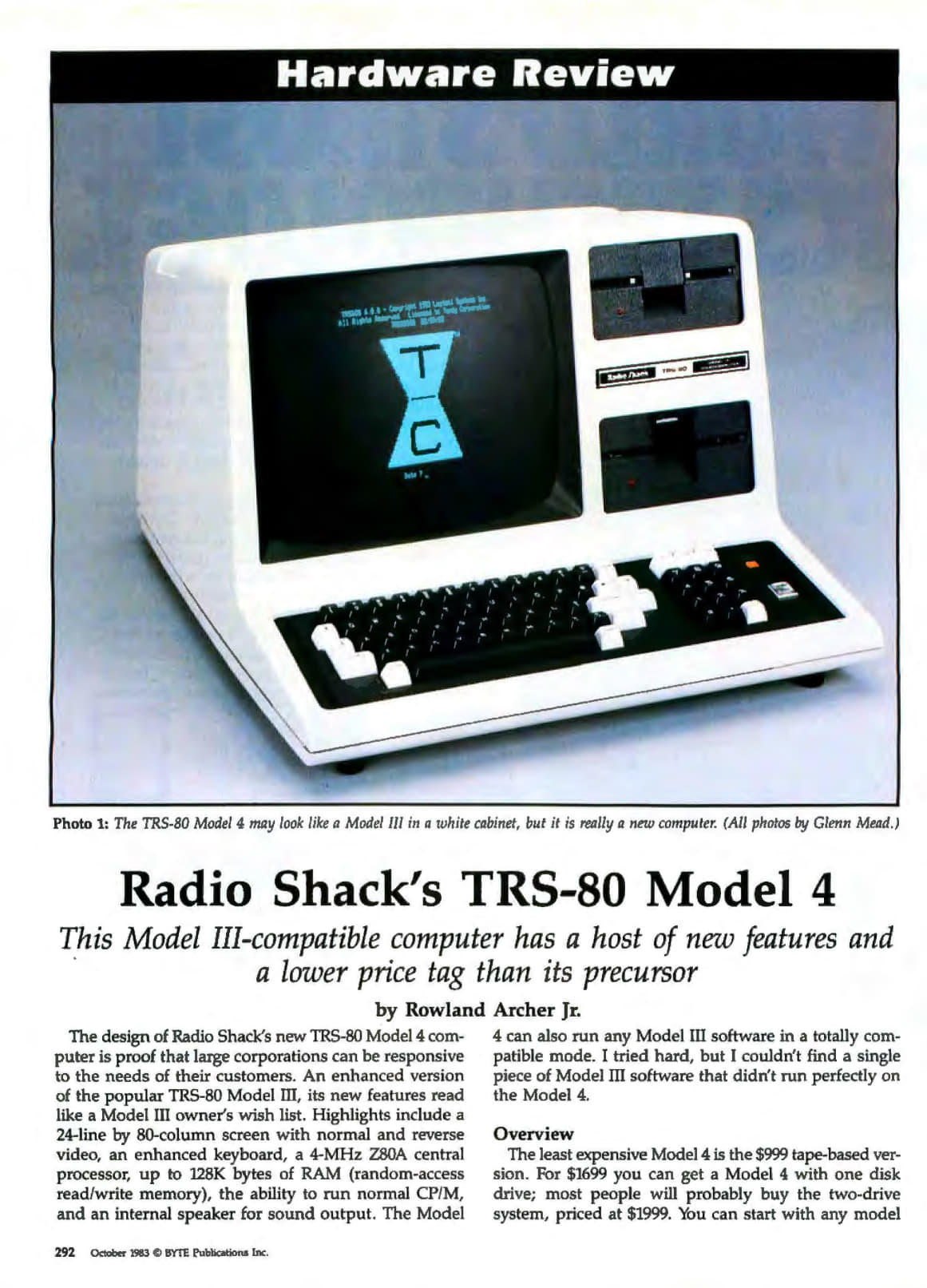
Review of the TRS-80 Model 4
Features
- Photographics Animation of Microcomputer Graphics - A technique for generating stop motion animation using a computer to generate the images and a video camera.
- The Fourth National Computer Graphics Association Conference - A look at the latest graphics hardware and software.
- Echonet, Part 2: The Compiler - Part two of a multipart series on Echonet, a programming language/system. This part covers the compiler.
- Computer Crime: A Growing Threat - This article looks at real-life computer crimes and some of the requirements for a secure system. Most crimes at this point involved unauthorized access. A comparison is drawn between the fictional War Games (great movie) and a real-life incident several months before that movie was released in which several teenagers gaines access to the Los Alamos nuclear weapons laboratory.
- Mainframe Graphics on a Microcomputer - Techniques for saving mainframe graphical output via a terminal program and converting them for display on your home computer...assuming you have high resolution graphics capabilities.
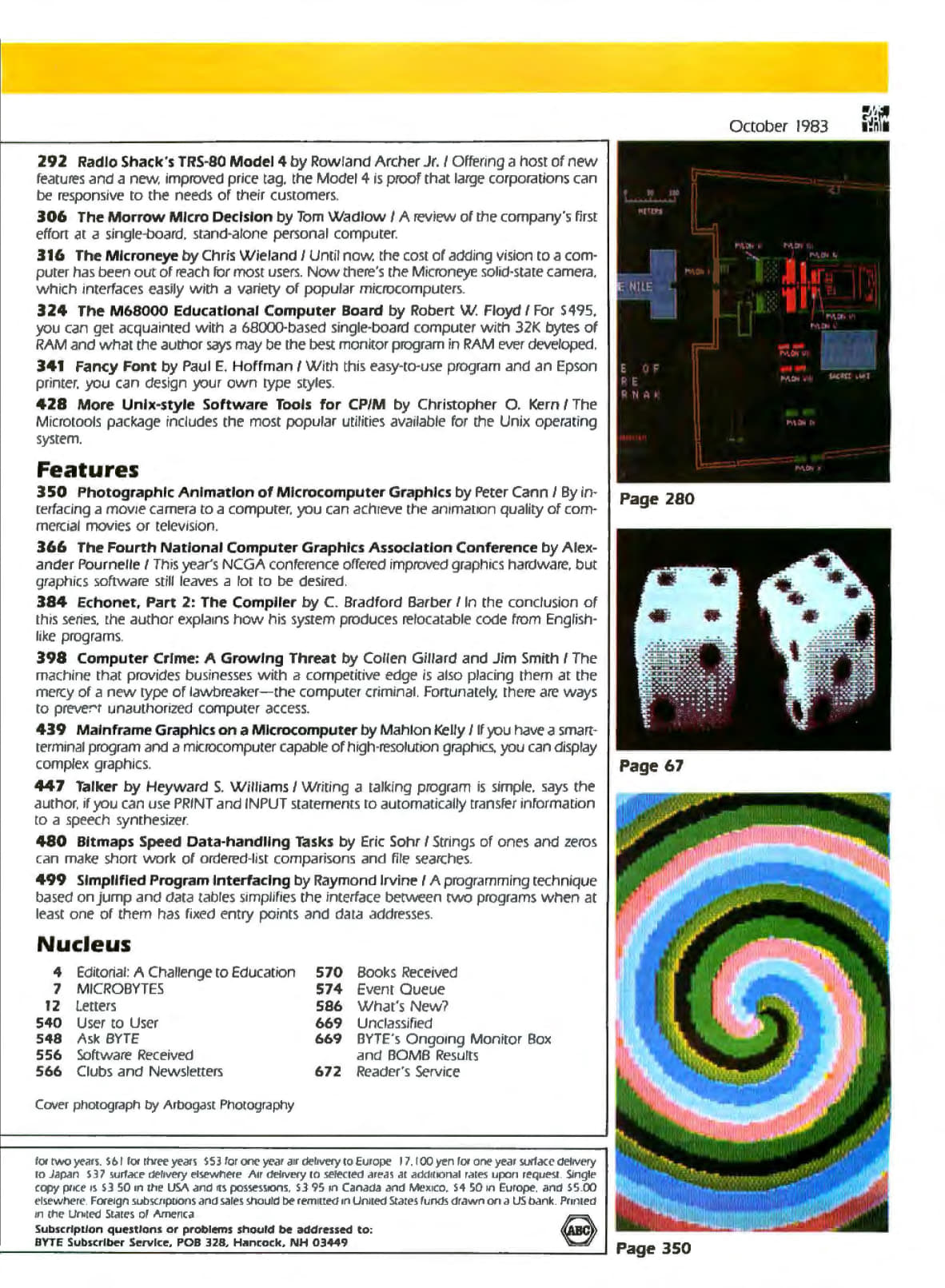
Table of Contents from the October 1983 issue of Byte (continued)
Nucleus
- Editorial: A Challenge to Education - Radio Shack's "America's Educational Challenge" initiative.
- MICROBYTES - The latest news including the first 256K DRAM chips, memory and other componenet shortages, Telelearning electronic university, Texas Instruments and Times reduce prices on their computers, Interland announces a $400 per device Ethernet link, and more.
- Letters - Letters from readers about Word Tools for the IBM PC, double-spacing with Wordstar, searching in Wordstar, and more.
- User to User - Questions answered about copy protection and privacy, cache RAM, public key encryption, and more.
- Ask BYTE - Questions answered about joysticks for the PC, Apple disks, sharing a color monitor with multiple systems, developing games for the Atari 2600, and more.
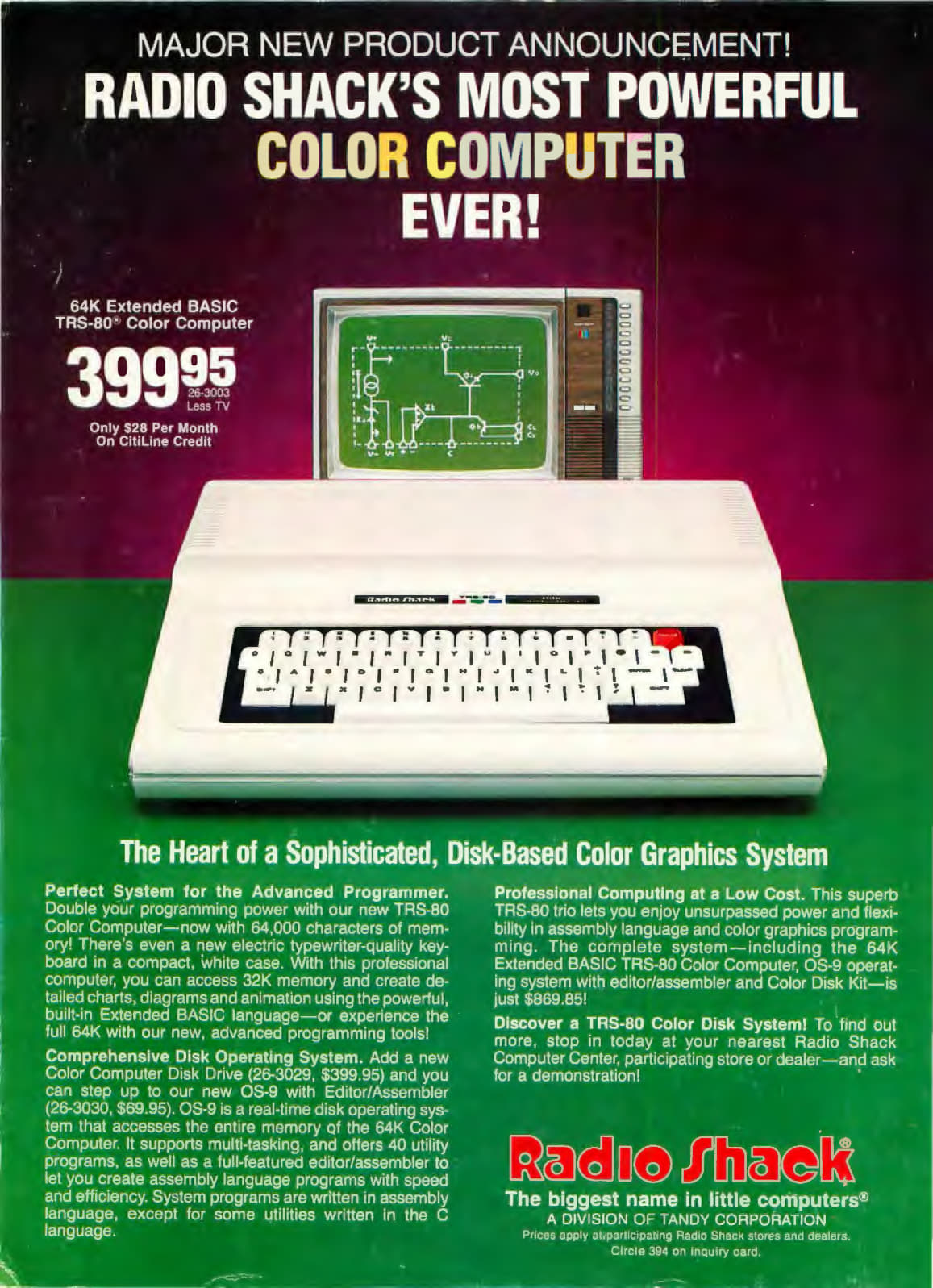
Back cover of the October 1983 issue of Byte
Read more: https://www.megalextoria.com/wordpress/index.php/2023/12/30/byte-october-1983-2/




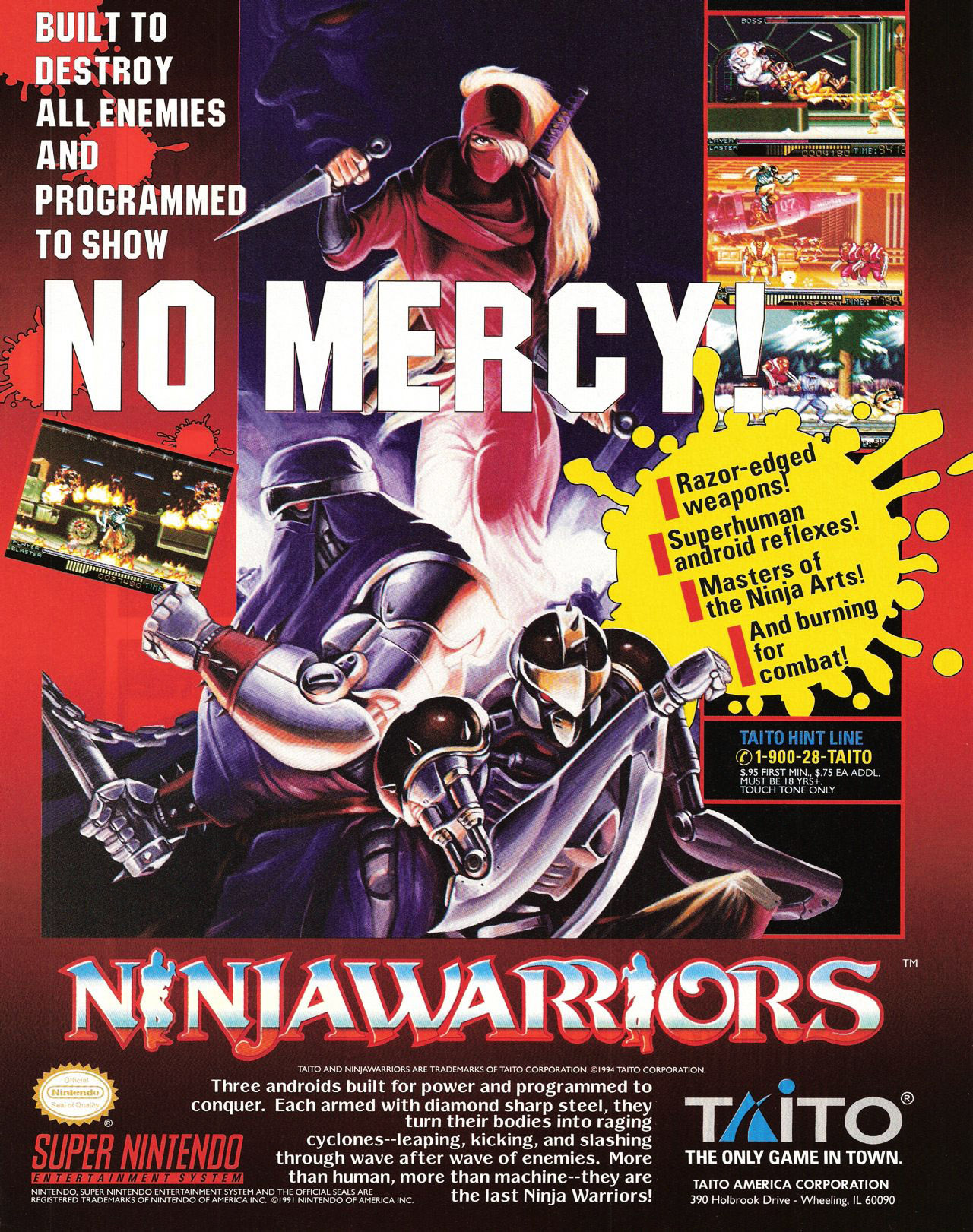

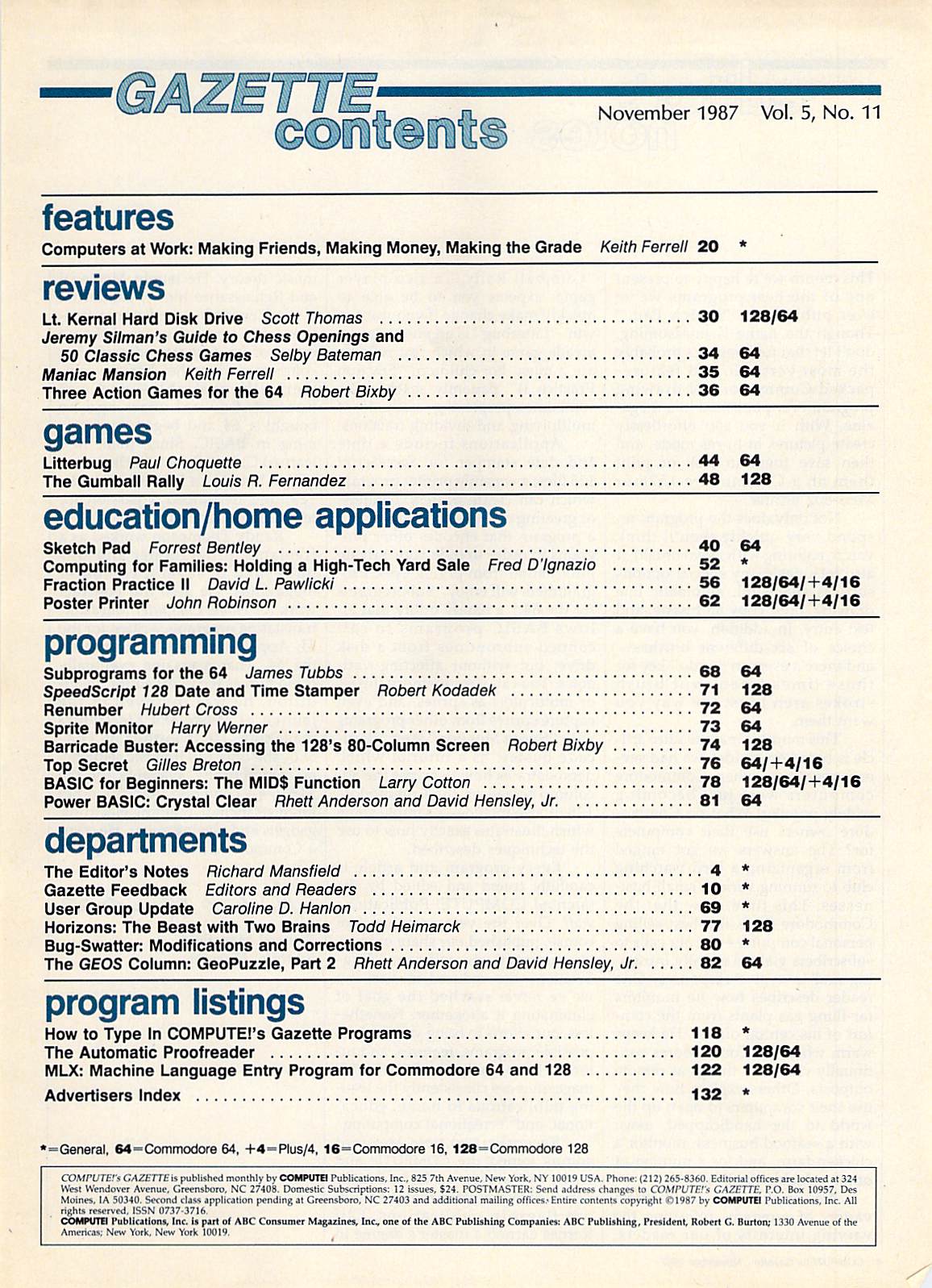
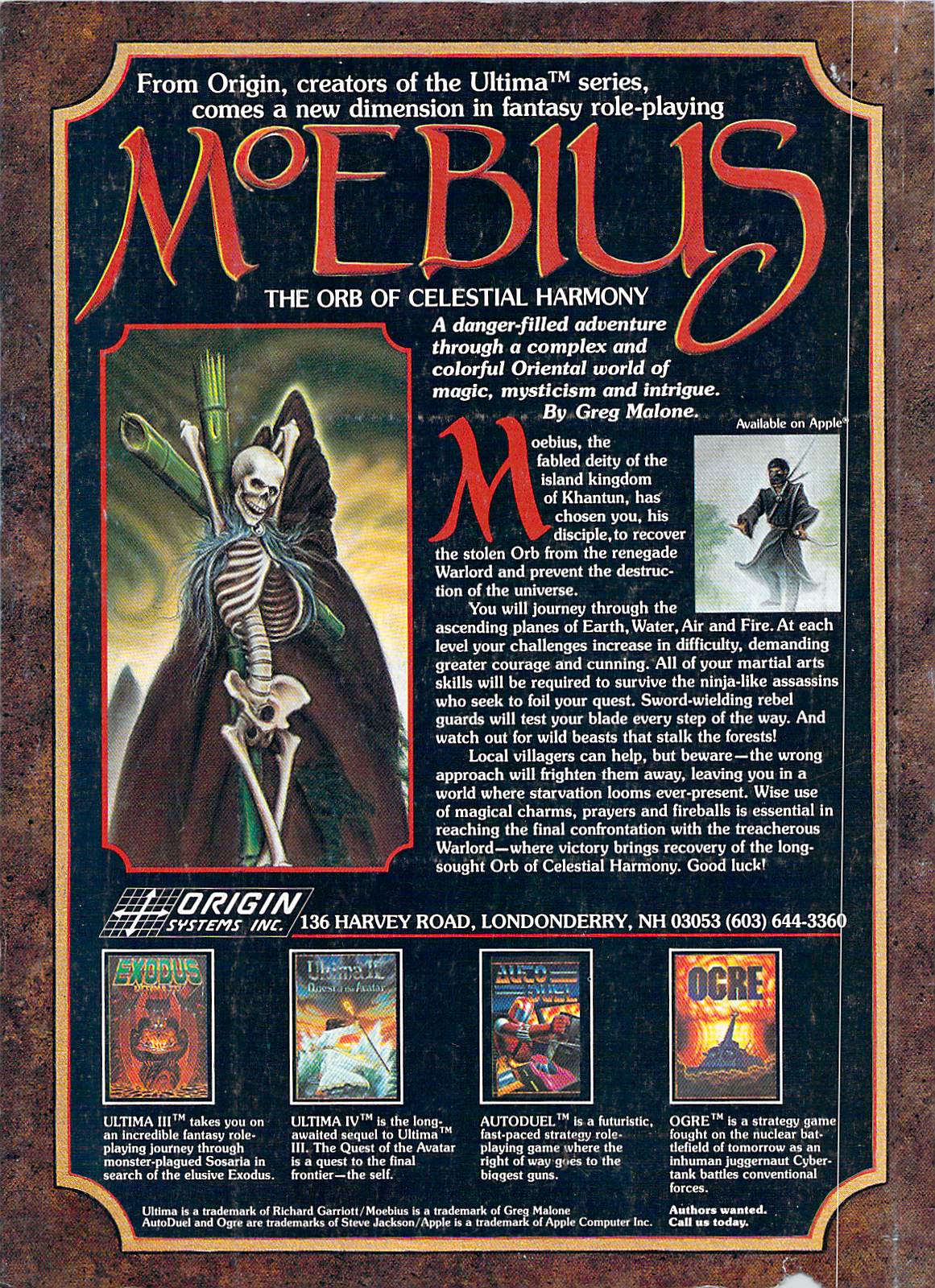



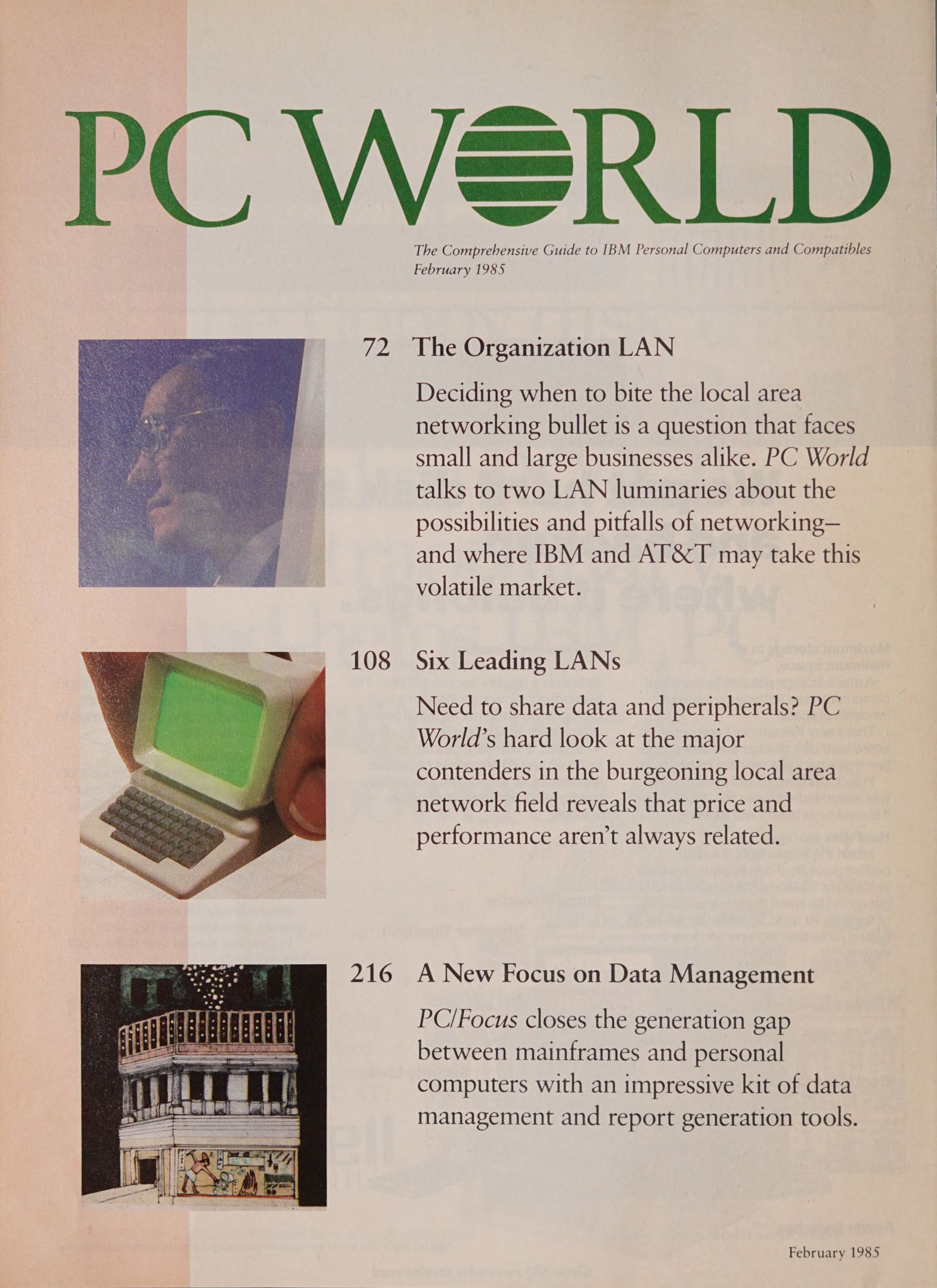
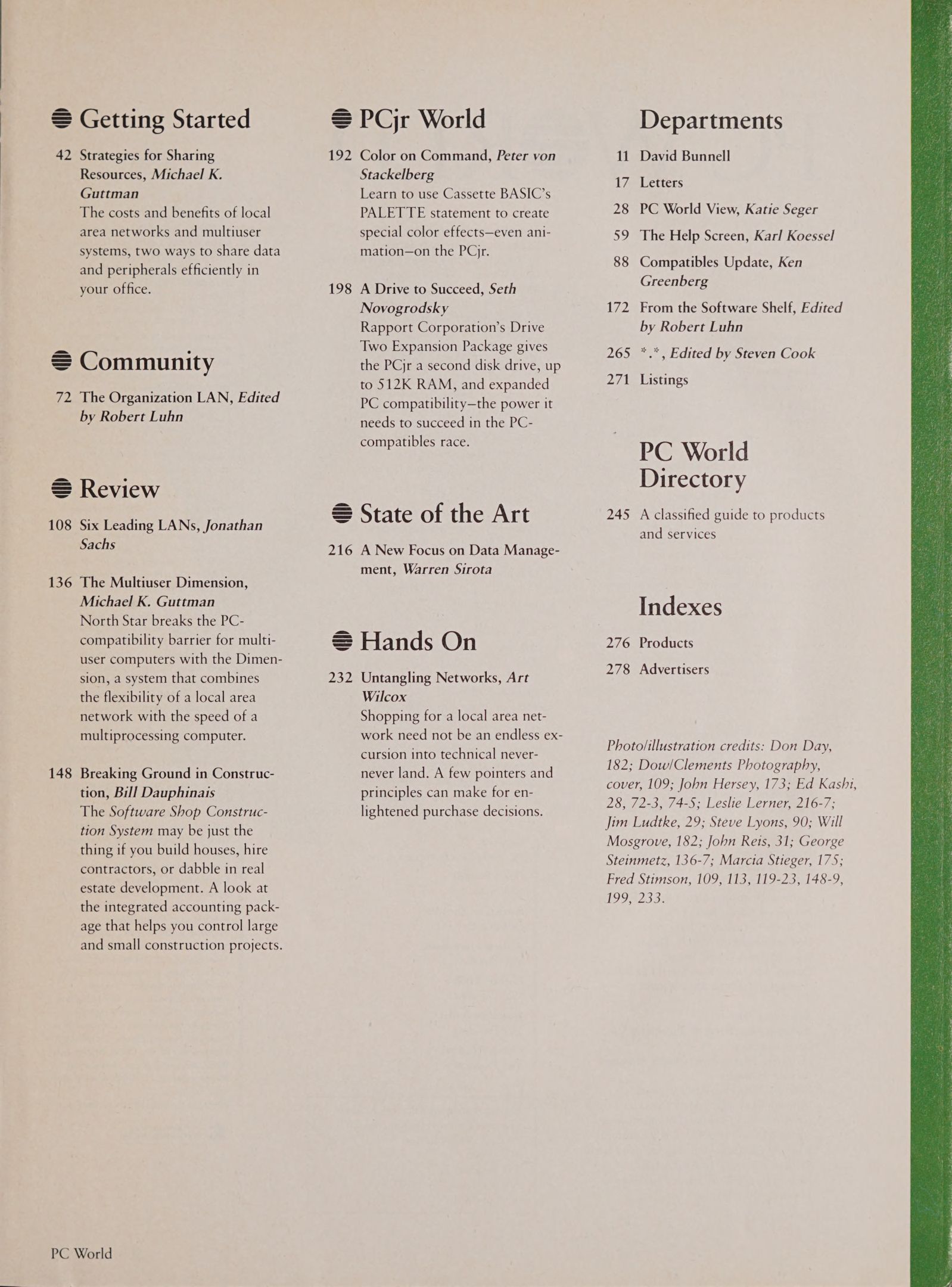


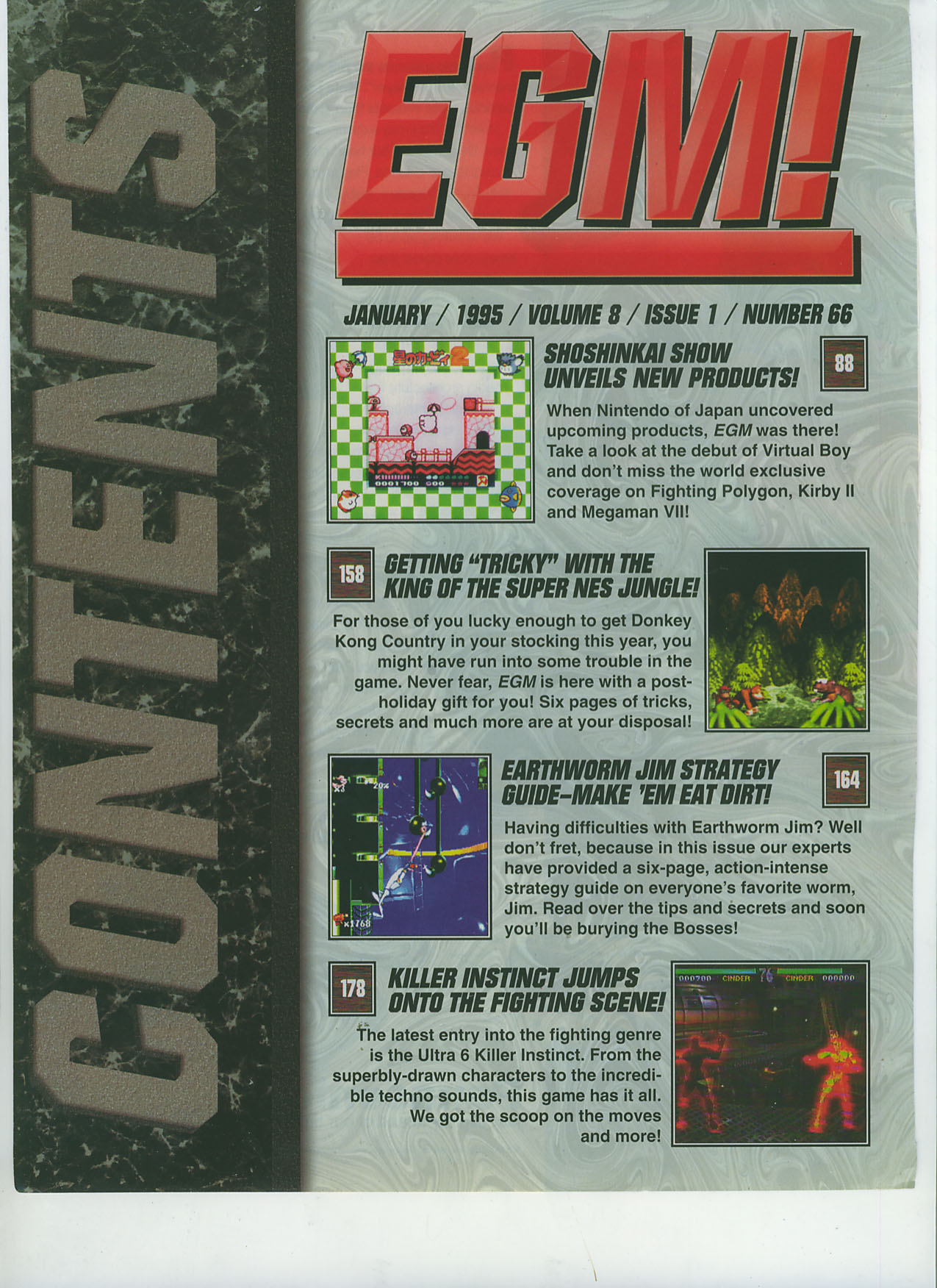
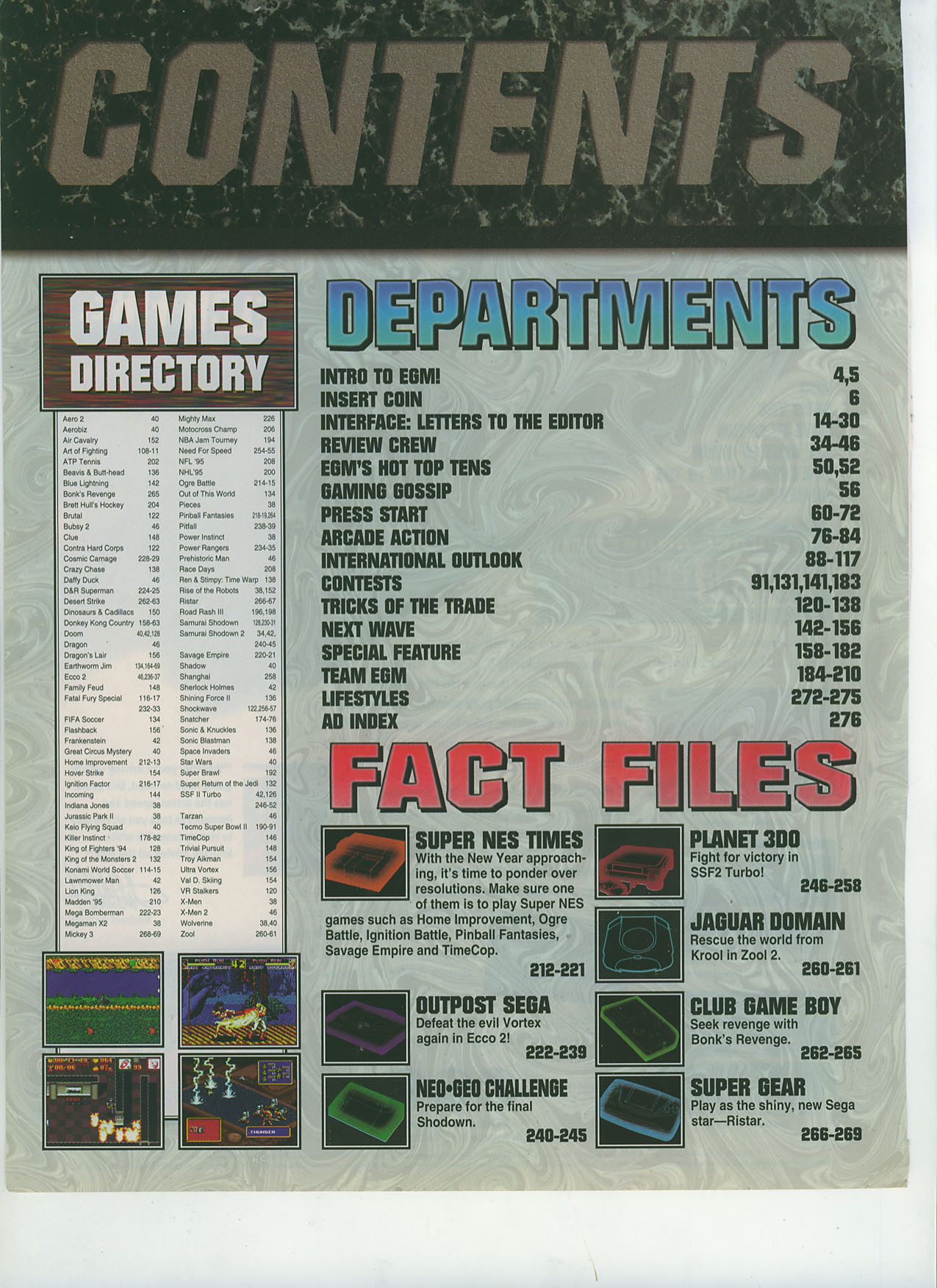


)